
Some earlier versions of Ubiquiti’s UNVR used a USB drive for its flash storage to run the OS from, this has it turns out can cause some issues when that drive fails. In the newer UNVR Pro and newer board revisions to the UNVR, Ubiquiti has now opted to use a more standard eMMC chip. This change should help mitigate the issue people are seeing.
I had the same issue recently and in this guide, I’ll document what to do and how to fix it.
The issue can happen at any time and the UNVR will just go offline, it might come back on if you reboot the device but the blue LED will show glowing to show it is working.
Fixing the issue
First thing to do is to open up the case, there are seven screws around the edge of the UNVR. Note, one of the screws on the back is covered by a small silver sticker with a Ubiquiti logo.
The USB drive is glued to the board, so a hairdryer will be needed to melt the glue, don’t force the drive off as it could damage the device.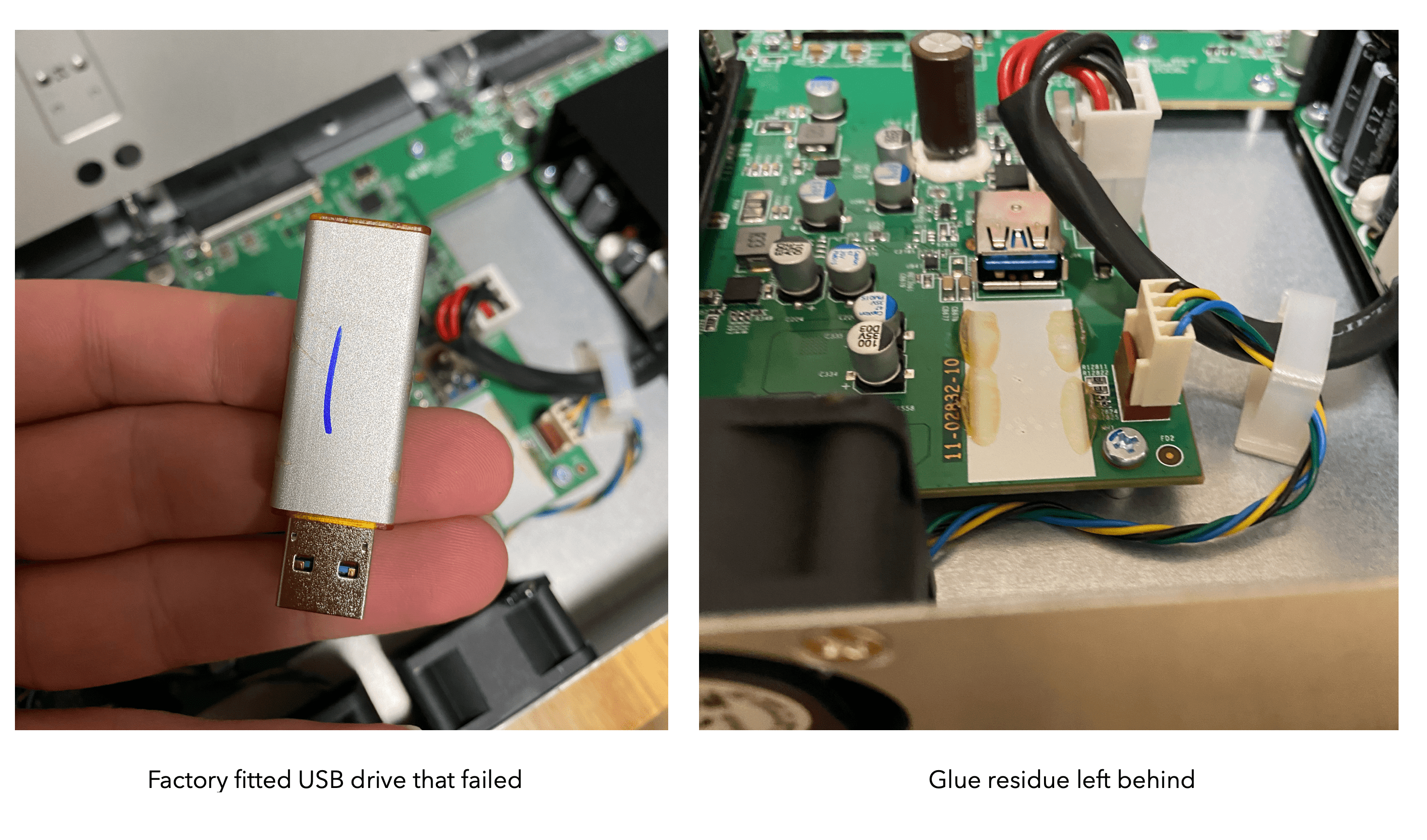
Next, use a suitable USB 3 drive, I used a very slim Kensington 64GB drive so it would have enough clearance in the case.
From there, plug the new drive in, close up the UNVR, boot it up and wait about 20 minutes for it to be automatically formatted.





