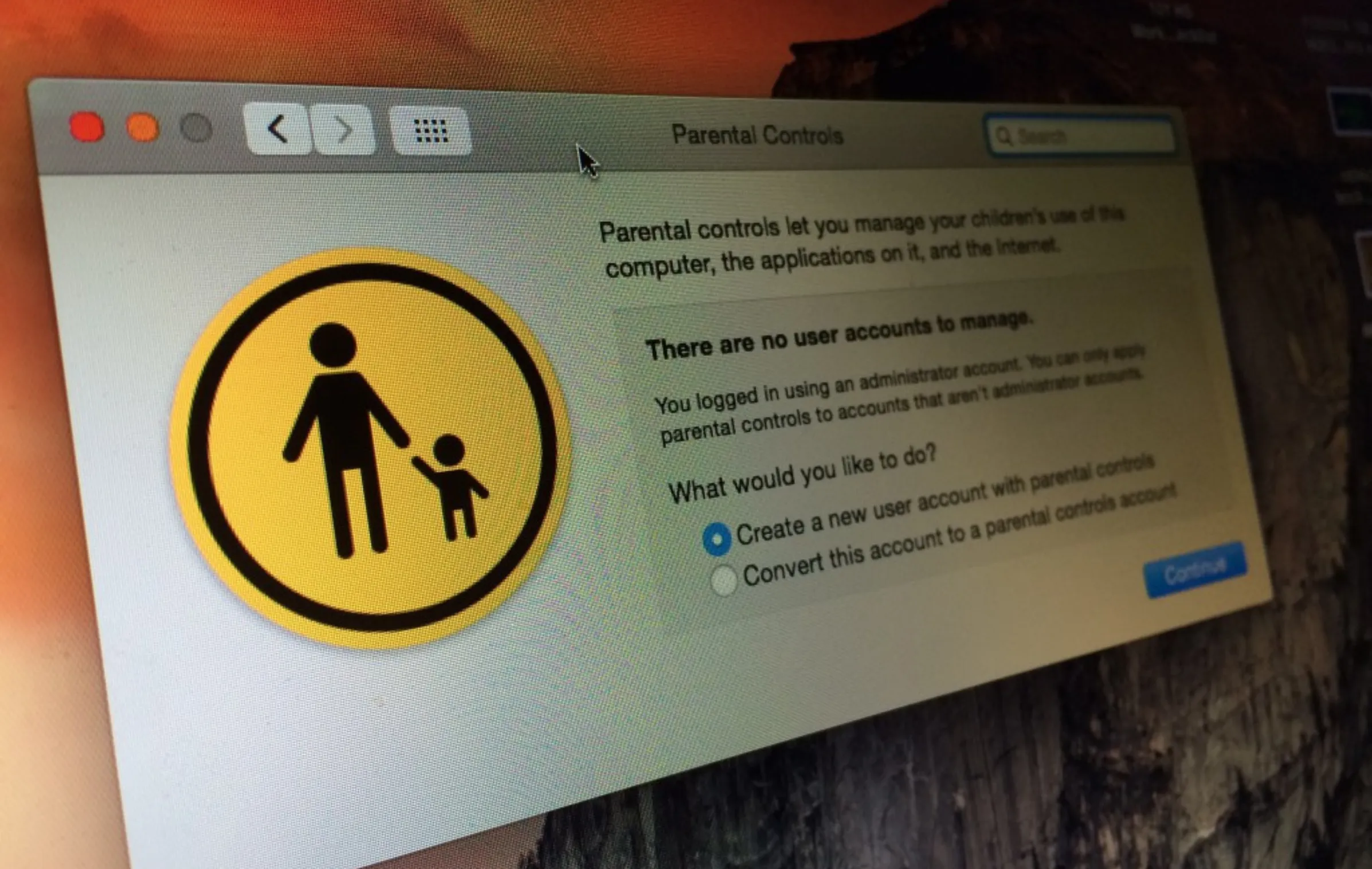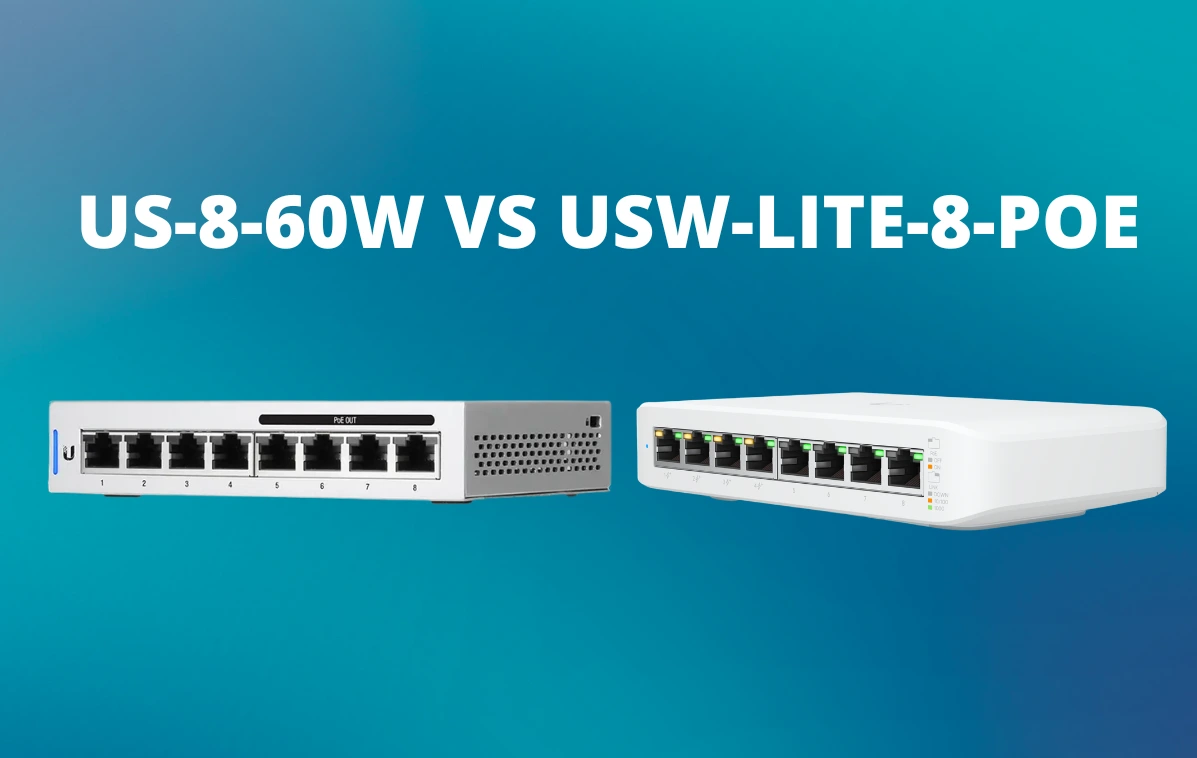As part of our Home Networking Month, our next topic is getting WiFi into your garden so you can stream music or internet radio while having a BBQ and with summer coming up what better time to get this installed and spending the time to perfect it. The general problem with a lot of households and their wireless network is that it generally routers aren’t powerful enough to provide sufficient speeds and bandwidth in the house for 3-4 people, as well as having enough power to cover the range needed, all while costing less than £50. This topic will be covered at a later stage however.
What is UniFi?
Now the UniFi system is mainly aimed at businesses, hotels and other places which require high performance and guest networking in public places. Ubiquiti make a range of products under the UniFi brand such as high performance network switches, routers and outdoor and indoor wireless access points. Unlike traditional networking products, where each device has it’s own interface and you have to login to each one to change any settings and this can become tedious sometimes, so every device in this range is managed through something called a ‘UniFi Controller’ – this is a piece of software that looks after the devices, collects data and allows management of your entire network through one interface, although this isn’t required it’s quite nice to have running and provides useful information for the network admin.
However, there may be two routes you want to take:
- If you’re feeling confident, rip out your entire system and start fresh with a new router, couple of indoor access points and one outdoor model for the garden.
- Keep existing setup and have one outdoor model that is standalone from UniFi
Option 1: Full UniFi
We’re not going to cover a full new installation of the UniFi installation in this article, but this will be covered in the future on this site. However, this is quiet a costly option, with a Ubiquiti router costing £90, one switch costing £180, one indoor access point £120 and the outdoor models ranging from £100 to £400. The benefit of this is that you’re entire wireless network has one network name to use or one SSID and while walking around the house you are seamlessly moved from access point to the next one without any issues.
Option 2: PicoStation
The second option is much less expensive to install, almost with a ‘set and forget it’ type idea. A simple but less seamless option is to keep the existing router in the house which probably can cover most of the building quite well but struggles to reach the garden. This is where an outdoor model comes in, the one we would recommend for simplicity is the PicoStation M.
The PicoStation isn’t actually in the UniFi product line and it has it’s own software loaded called airOS, similar to how a router would work, this little device will connect to your router with a network cable and have it’s own network name and password, or it could be the same as the home one, but that may get confusing. The real benefit of this is that the price point is at around £60 and it can cover 500m using the included attena which screws into the top, providing the range.
The PicoStation plugs directly into your router and can be mounted on the outside of you house for coverage in the garden.
Video
This device is very simple to set up and below we have added a video from Crosstalk Solutions how to configure it.
Conclusion
So that’s a look at the Ubiquiti PicoStation and how it works and how you can get your WiFi into your garden, hope this has provided some useful information.