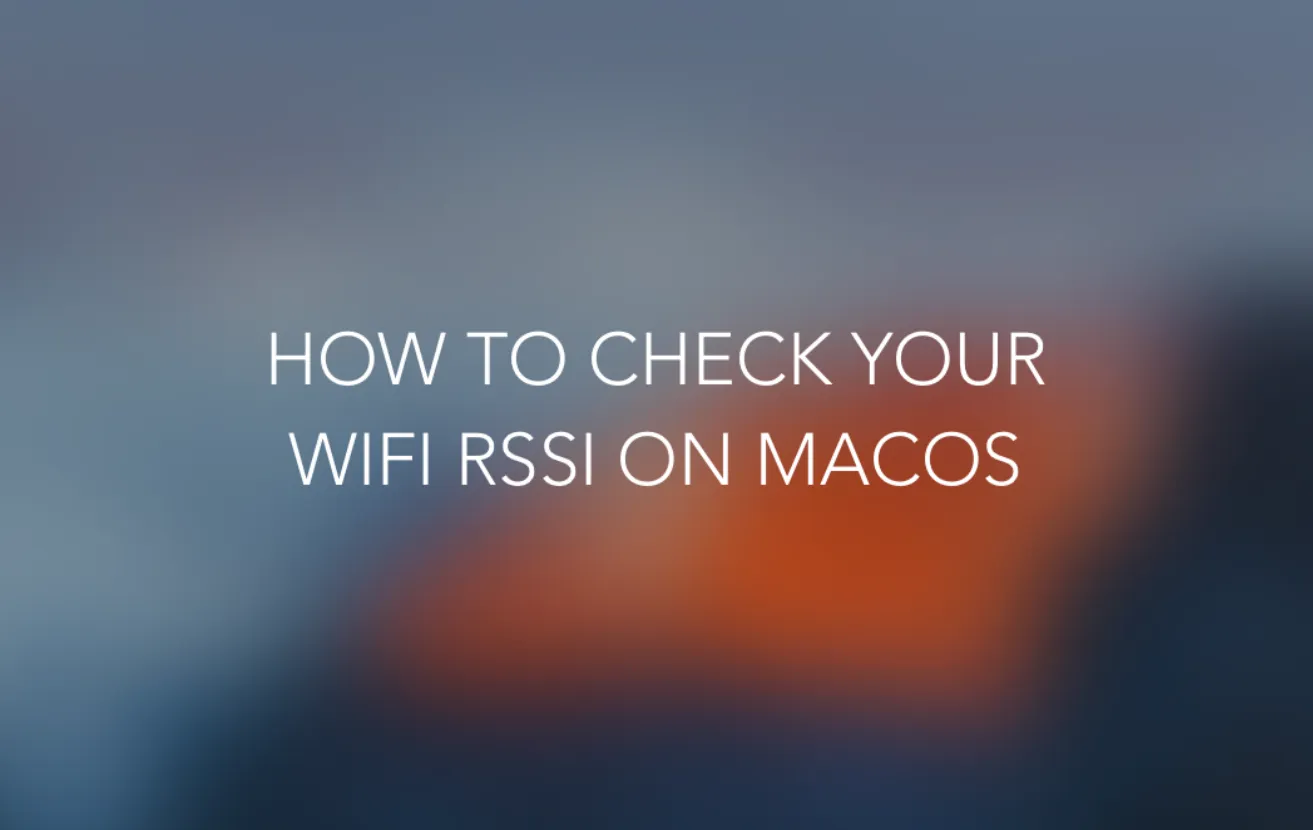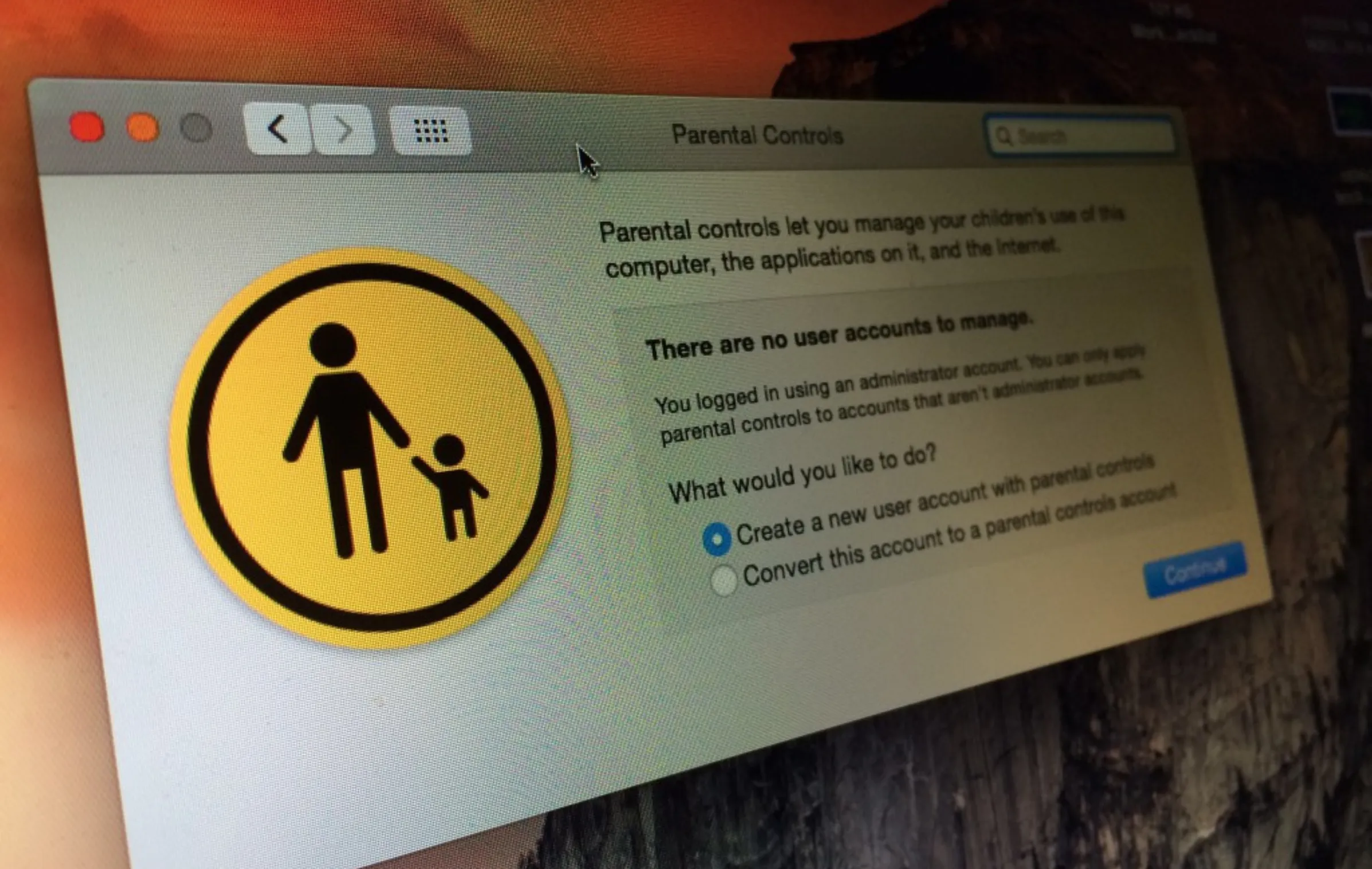In day to day life of using computers, we use WiFi an awful lot and sometimes it may load slow or not work for some reason. That a lot of the time can be down to the signal level your device has, well in this ‘How To’ we’re going to show you how to check the signal level or actually the RSSI (Recieved Signal Strength) in decibels so you can actually check, as the WiFi bars are variably inaccurate.
Step 1 – Locate the WiFi icon in the Menu Bar
Step 2 – Click whilst holding down Option on the keyboard
Step 2 – Look for RSSI in the list
This in the negative dBm reading is your WiFi signal, but what does that tell me?
- -30 to -40 is a very high signal, you are likely in the same room and very close to your router or access point. Ideal for 4K and HD video streams
- -50 to -60is a very good signal. Ideal for 4K and HD video streams
- -70 to -75 you are probably in a few rooms away from the router or access point. Some web pages my load slower and video may work, but some buffering may occur
- -80 to -85 you are probably outside your house and really far away from your router, many things on the web will not load quickly
- -90 is the weakest signal possible and this will not work at all