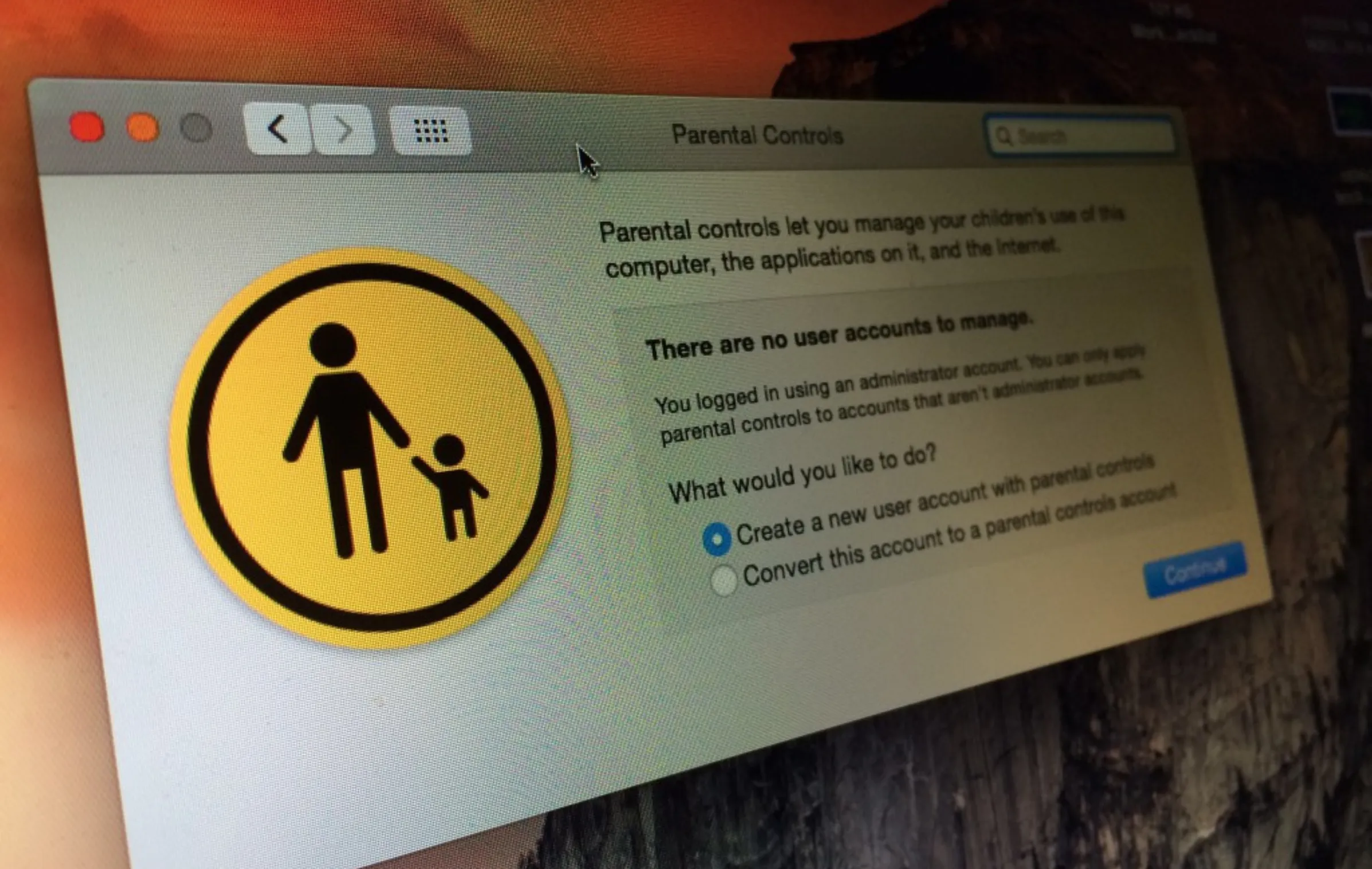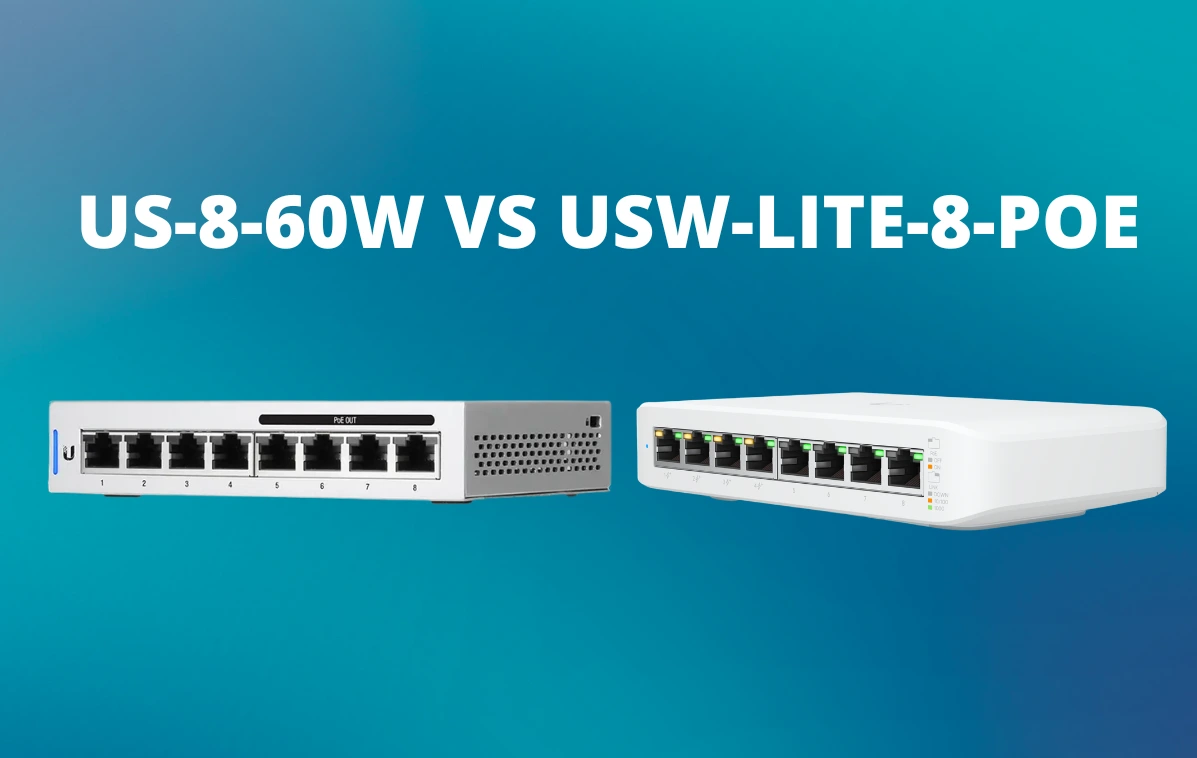When it comes to public transport systems, the Transport for London (TfL) is pretty much the gold standard, the main reason for that it because it is government run and not a bunch of privatised companies, which is pretty much the case foe the rest of the country. The main benefit of TfL is the consistency across the network, whether that be buses, boats, cable cars, trains and the famous underground the experience will be pretty much identical. However, in this post we’re going to look at the ways to pay for public transport in London and the best method in doing so.
Payment Options on TfL
There are three main payment methods when using the TfL network, cash, Oyster Card or contactless. For the rest of the article, this is going to be comparing the differences between the Oyster Card and contactless, cash is pretty much the worst way to pay when visiting London. Cash is the most expensive way to pay, some services don’t even take it now and it is way more time consuming to do so.
Cash
Avoid cash wherever possible in London, it is becoming the most expensive way to travel and services like buses don’t even take cash anymore, most likely due to how time consuming it is to process. If you don’t want to use a contactless card, then using the Oyster Card is probably the next best thing.
Oyster Card
The Oyster Card can be used everywhere on the TfL network and can be purchased from most train and tube stations. The only places the Oyster Card cannot be used is on the black taxis, this is where contactless has the edge. We’ll break down the separate advantages and disadvantages below in the table, but for example the Oyster Card can make it easier to keep track of how much you are spending, if this is a huge concern to you.
Contactless
Contactless support on TfL hasn’t been around that long, only since 2014 and is objectively one of the most flexible and easiest ways to get around the capital. Contactless can currently be used on the bus, tube, tram, DLR, London Overground, Emirates Air Line, River Bus, and pretty much all of the National Rail services that operate within London.
As mentioned above, contactless can also be used on black taxis, unlike the Oyster Card.
Anywhere Oyster cards are accepted (yellow readers), contactless can be used. This also extends out to Apple Pay and Google Pay, so it can be used on iPhone, Apple Watch and many Android phones too.
If Express Travel is activated on iPhone or Apple Watch, then it is even more seamless, as the devices doesn’t even need to be activated or interacted with. On newer iPhone models, Express Travel will even run after the device has run out of juice, for up to five hours.
Advantages of Contactless
- Can be used with Apple Pay and Google Pay
- Does not need to be topped up – just tap and go
- No extra card to lose or carry around
- Contactless can be cheaper in some situations
- Can be used in London black taxis
Disadvantages of Contactless
- Concessions cannot be used, such as children between 11-15
- Visitors with foreign credit or debit cards will be charged transaction fees
- Some foreign Mastercard, Maestro and Visa cards are not supported
Advantages of Oyster
- It just works everywhere
- Easier to keep track of spending
- Travelcards are supported
- Can be topped up with cash
- Concessions are supported
Disadvantages of Oyster
- £5 deposit required
- Always a balance leftover at the end (TfL shared in 2019 that over £400 million are left in unused balances and deposits)
- It has to be topped up
- Not supported on London black taxis
So what payment system should I use?
For occasional visits to London, just using contactless is super easy and perfectly fine to do so, however if you live in London or are planning to do so picking up an Oyster card might save some money in the long run. Some tips, have a look at the TfL Oyster and contactless app on iOS, it’ll show you when are where you tapped in and out and if applicable, when daily caps were used and put into place.
Tips
Remember when using Apple Pay, to use the same device on the way in and out. For example, if you use your Apple Watch to tap in, make sure to tap out on the same device. Credit and debit cards are given new unique card numbers on different Apple devices, due to on device encryption and the TfL system will just see an iPhone and Apple Watch as a different card, regardless if it is the same card.
If using iOS, make sure to setup the Express Travel card, it’ll save time and queues in busy periods.
Stay safe when travelling and enjoy London!