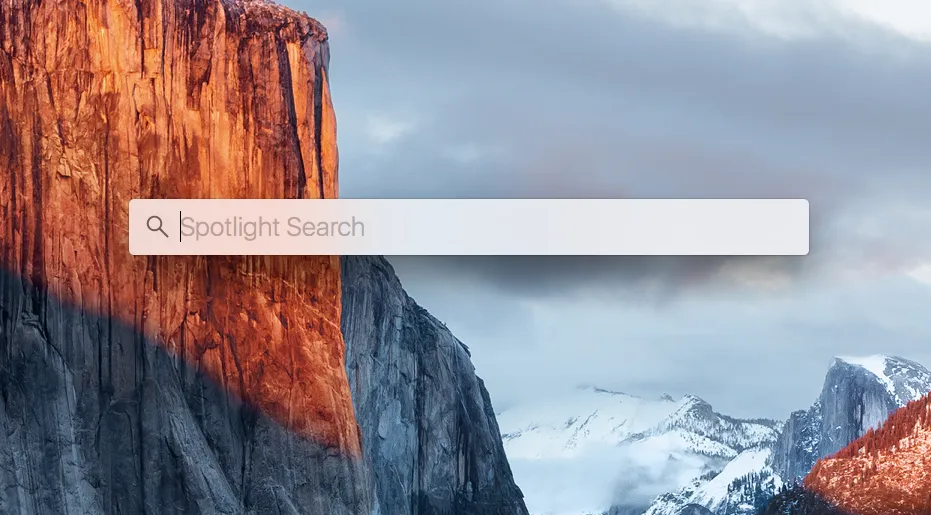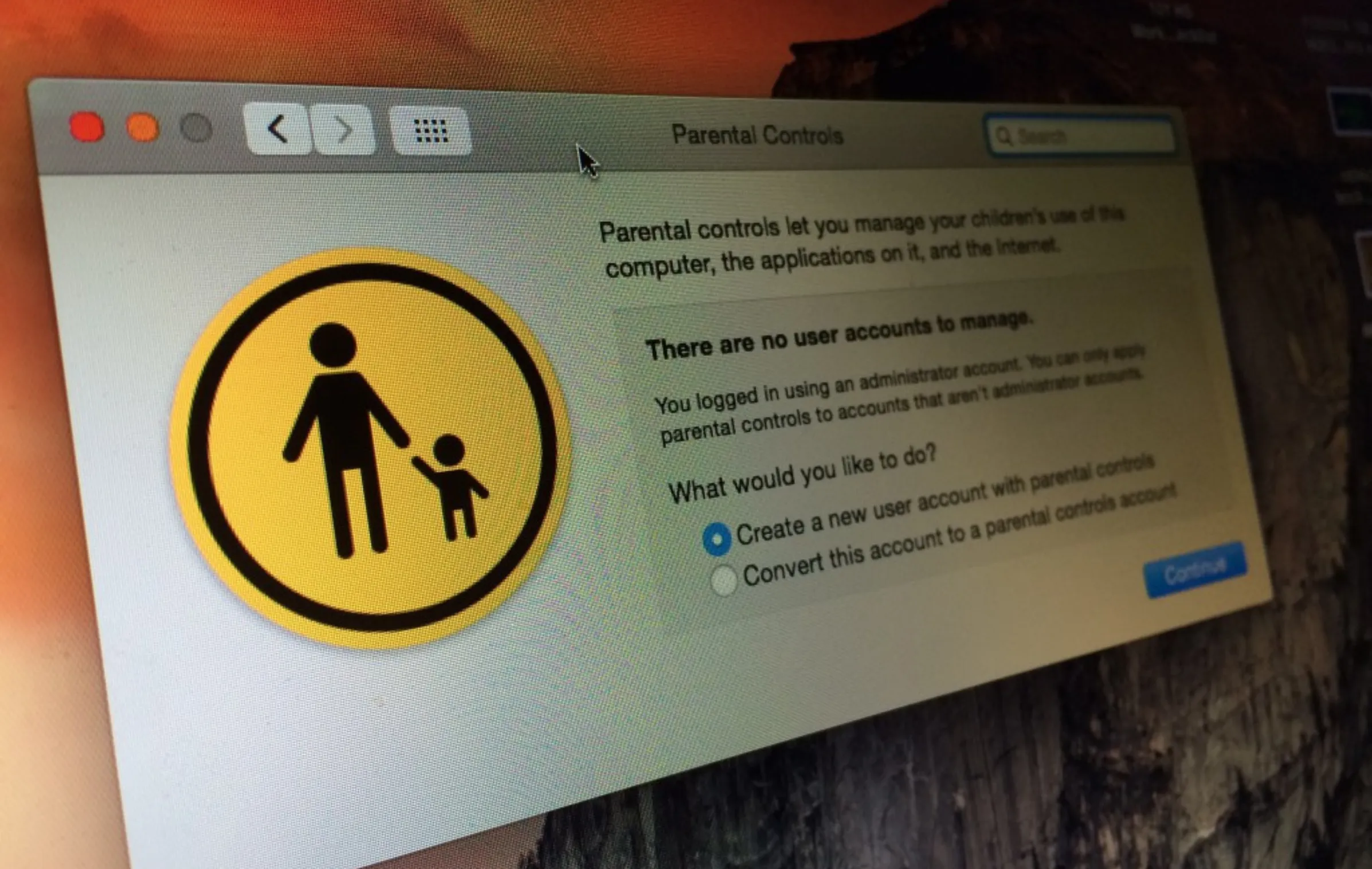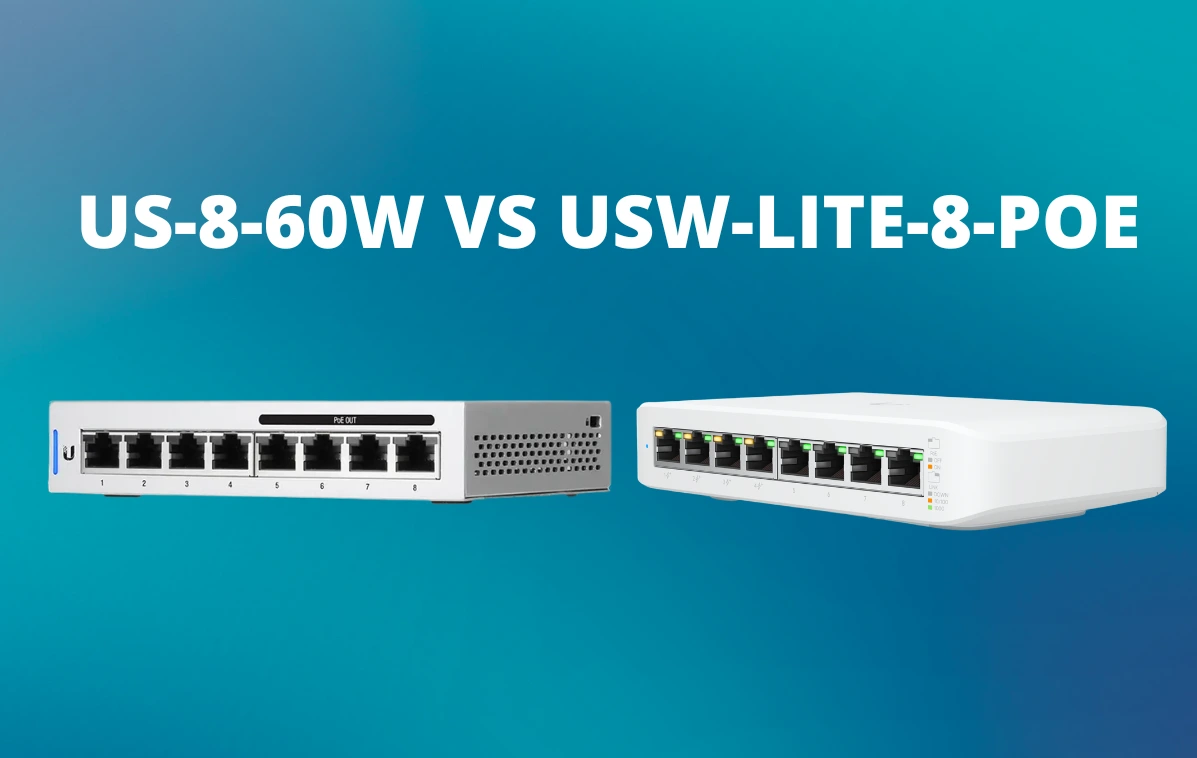This guide goes over the process for reindexing spotlight, this may be needed if your search results aren’t operating correctly in Spotlight search results or searching isn’t accurate. In my case my hard drive storage usage was all over the shop on my MacBook Air, so I decided to write a guide to determine if you need to reindex Spotlight and also how to find out how much storage each app uses.
I couple of weeks back on my MacBook Air I noticed that the storage details in the About this Mac menu. I primarily use the MacBook for the web and editing A&T Tech when I’m on the go, therefore I don’t really need to store much on it apart from my iCloud Photos and some music in iTunes. I was supprised to find that I had used 130GB out of the 256GB SSD included, so I digged around the file system to see what could have used it and I had around 30-40GB used in total.
How to find app sizes
Just as I did while trying to troubleshoot my storage issue, it’s best to find out how big the apps are you have installed on your system.
How to reindex Spotlight
For this demo, screenshots from my iMac are used.
Step 1
Step 2
Step 3
Step 4
Step 5
Step 6
Thats all you need to do to reindex Spotlight and get a correct reading on your Storage tab, hope this helps everyone.