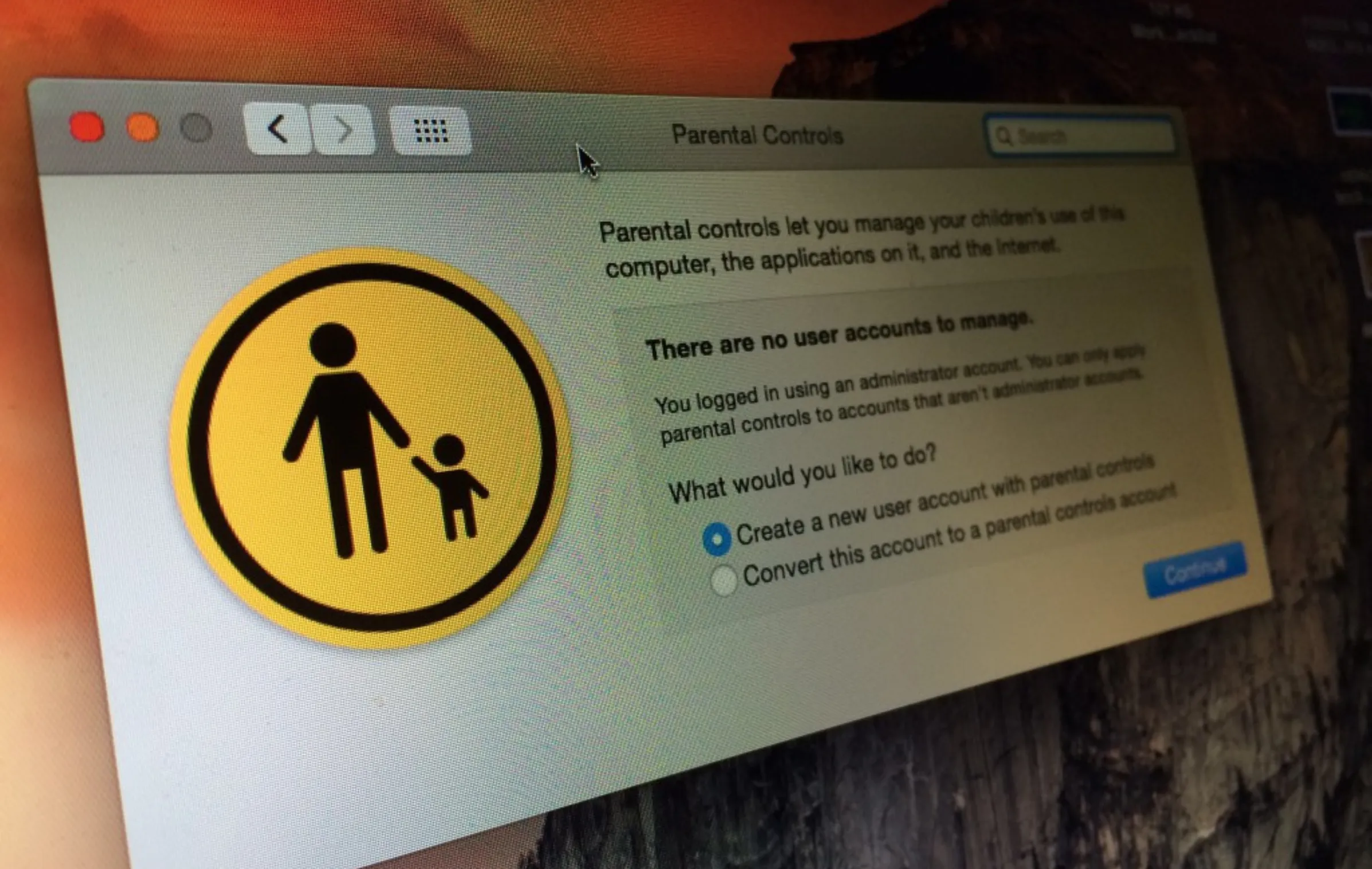So back in September, you updated to iOS 9 and you noticed a new option in settings called ‘Low Power Mode’ or your phone ran down to 20% and said “Activate Low Power Mode,” but what does this feature do to your phone and should you use it? In this post we’ll run down what it does and also how to activate it.
iOS 9
So in iOS 9 Apple heavily focused on the performance of the phone and more importantly the battery life. With subsequent years of piling on new features and paying less attention to the reliability of iOS, it became a problem, so with iOS 9 and OS X El Capitan Apple made efforts were made to improve this. Without Low Power Mode Apple managed to squeeze and extra hour out of the devices but activating Low Power Mode will give you and extra three hours.
What is Low Power Mode doing?
While there are manual ways to save battery such as turning down the brightness on your phone, turning off push and fetch email and disabling Bluetooth, Low Power Mode goes a few steps further than this. With one switch your phone will automatically change a bunch of settings to conserve power by turning off or reducing these features and more.
- Email Fetch
- Hey Siri
- Background app refresh
- Automatic downloads
- WiFi associations
- Some visual effects
- Locking the phone quickly
- Reducing CPU and GPU speed
The auto-lock time is reduced to 30 seconds and cant be changed unless Low Power Mode is disabled, the iPhone CPU and GPU speed is reduced by around 40%.
How to turn on Low Power Mode
Low Power Mode does activate by its self with permission at 20% battery life with a pop up asking you if you’d like to enable it, you do have the option to ‘Continue’ or ‘Cancel.’
This isn’t the only time that it can be enabled though by going to Settings > Battery > then enable ‘Low Power Mode’ – Once it is activated, the battery will turn yellow to let you know that it’s activated. By default, iPhone will automatically disable Low Power Mode at 80% while its charging.